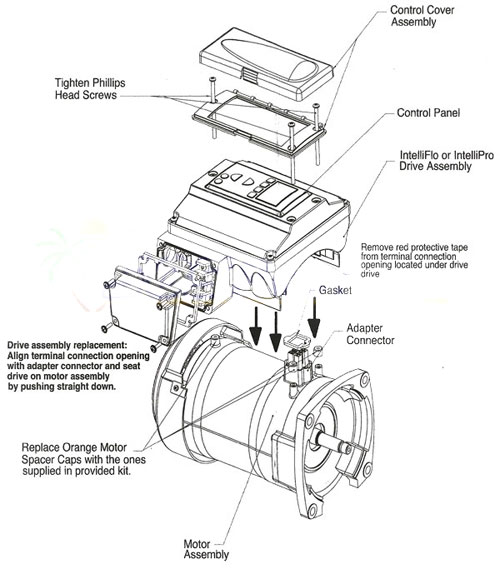This product was added to our catalog on Saturday 22 December, 2012.
Drive Assembly for Pentair IntelliFlo IntelliPro Variable Speed Pump made by Pentair 353251
Kit Contents
→ New cover use on VF Drives mid summer 2011. (Look inside cover for 400XXX part numbers).
Introduction
The IntelliFlo Drive Assembly Replacement Kit contains everything you need to replace the existing drive assembly on the Intel1iFlo Variable Speed Pump.
Drive Assembly Removal an Replacement.
- Make sure all electrical breakers and switches are turned off' before removing the drive assembly.
- Disconnect the communication cable from the pump.
- Open the control panel cover.
- Remove the three Phillips head screws securing the drive to the motor assembly as shown.
- Lift up the drive assembly and disconnect it from the motor adapter connector located on top of
the motor assembly. Remove the drive assembly.
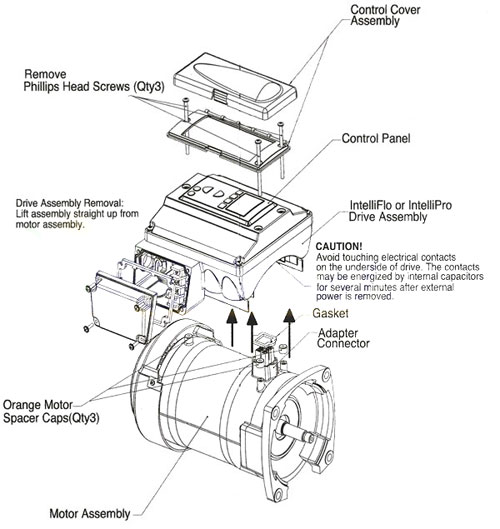
Installation
- Make sure all electrical breakers and switches are tuned off before installing the new drive
assembly.
- Ensure that the gasket between the drive and motor is in place. It is critical in keeping moisture
out of the drive and motor. If the gasket is damaged, replace it with the ones supplied in this kit.
Do not reassemble with a damaged or missing gasket.
- Replace the existing orange motor post caps (Qty 3) with the ones supplied in this kit
- Remove the red protective tape from the drive's terminal connection opening located underneath
the drive assembly.
- Align the terminal connection opening with the adapter connector and seat the drive on the motor
assembly, pushing straight down. Do not push laterally on the drive assembly in attempting to
seat it.
- Align the control cover assembly over the control panel.
- Secure and tighten the drive assembly to 20 in.-lbs. +- 10% with the three replacement Phillips
head screws supplied in this kit.