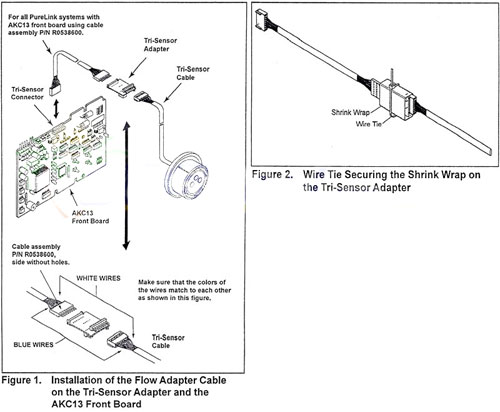This product was added to our catalog on Saturday 22 December, 2012.
PureLink With AKC13 Sensor Adapter Cable R Kit made by Jandy R0538600
For all PureLink systems with AKC13 front board to install a Tri-Sensor with an adapter, an additional cable assembly part number R0538600 is required due to the limited space between the AKC13 front board and the power center.
To install a Tri-Sensor Adapter on an AKC13 front board:
- Turn OFF power to Aqua/Pure/PureLink Systems and circulation pump.
- Open the door to the power center and access the AKC13 front board.
- Disconnect the tri-sensor cable 8-pin connector from the AKC13 front board
- Connect the cable assembly R0538600 to the tri-sensor connector of the AKC13 front board. See Figure 1
- Note: Make sure that the colors of the wires of both cables match to each other as shown in Figure 1, otherwise the installation will not work.
- Connect the flow adapter cable 8-pin connector into the 8-pin male connector on the tri-sensor adapter.
- Insert the flow adapter cable assembly through the clear tubing and position the clear tubing around the tri-sensor adapter as shown in Figure 2.
- Turn ON power to the AquaPure/PureLink systems and circulation pump.
- (source for the installation procedure: Jandy H0366100 and H0366900)
R0538600 kit contains:
- 1 - Flow Adapter Cable Assembly, PureLink
- 1 - 1.5in. Clear Tubing
- 1 - 6in. Plastic Wire Tie
- 1 - Installation Kit Instructions